Feedback Surveys and Analysis
A dual-purpose AI assistant designed to streamline the creation and analysis of feedback surveys for enhanced decision-making and customer insights.
Description
Elevate survey design and unlock actionable insights with tailored question creation and in-depth analysis features.
-
Intuitive Survey Creation: Easily design surveys with a mix of question types to engage your audience
-
Deep Analytical Insights: Unlock comprehensive insights through advanced analysis of survey responses
-
Actionable Recommendations: Receive specific, actionable steps based on analysis to improve outcomes
-
Time to Complete
Varies
-
Time Saved
Hours vs. manual
Significant vs. basic ChatGPT
-
AI Workflow
Select from a menu to activate a specific role-based AI
Join Our AI Academy
Learn the mindset and skills to use AI. Access on-demand training and open Q&A. Featuring our founder David Passiak and special guest experts.
When To Use
Enhance decision-making and efficiency with streamlined survey design and insightful analysis for improved customer engagement.
Feature
Details
Benefits
Survey Design
Users can create custom surveys tailored to their specific needs, incorporating a variety of question types and structures.
Enables precise data collection for informed decision-making, improves engagement through tailored questions, and streamlines the survey creation process.
Data Analysis
The assistant analyzes survey results, applying statistical and sentiment analysis to quantify and qualify feedback.
Offers deep insights into customer sentiments, identifies trends and patterns, and supports data-driven strategies.
Insight Application
Based on analysis results, users receive actionable recommendations for addressing feedback and leveraging strengths.
Facilitates strategic improvements, enhances customer satisfaction, and guides product or service development with concrete data insights.
How It Works
Seamlessly create and analyze surveys for actionable insights with user-friendly design and analytics tools.
Seamlessly navigate from client insights to tailored coaching plans, ensuring personalized strategies for impactful growth and achievement.

-
Step 1
Define
Define the survey’s objectives and target audience to tailor questions for precise feedback collection.
-
Step 2
Utilize
Utilize the AI to draft and refine survey questions, ensuring clarity and engagement while avoiding biases.
-
Step 3
Distribute
Distribute the survey and collect responses, then upload data for analysis with the assistant’s analytical tools.
-
Step 4
Review
Review generated insights and actionable recommendations for immediate and strategic decision-making.
Additional Info
To effectively use the Feedback Surveys and Analysis Assistant, users should prepare the following information:
- Survey Objectives: Clearly defined goals of the survey (e.g., customer satisfaction, product feedback).
- Target Audience: Information about the intended respondents to tailor the survey accordingly.
- Question Types Needed: Preferences for multiple choice, open-ended, rating scales, etc.
- Survey Medium: How the survey will be distributed (e.g., online, email).
- Desired Insights: Specific insights or data the survey aims to gather.
Follow these steps to create and analyze surveys using the Feedback Surveys and Analysis Assistant:
- Start with Objectives: Input your survey objectives and target audience details into the system.
- Design Your Survey: Use the CreateSurvey command to begin crafting your survey, selecting question types and structuring your survey based on the assistant's guidance.
- Review and Refine: Preview your survey draft, making adjustments as needed to ensure clarity and relevance.
- Distribute Survey: Once satisfied, distribute your survey through the chosen medium.
- Upload Results: After collecting responses, use the AnalyzeData command to upload your data for analysis.
- Review Insights: The assistant will provide a comprehensive analysis, including key insights and actionable recommendations. Review these to understand the feedback deeply.
- Implement Changes: Based on the insights, implement the recommended changes or further investigate areas of interest.
- Survey Draft Example: A preview of a customer satisfaction survey, including a mix of rating scale questions on service quality and open-ended questions for detailed feedback.
- Analysis Report Snippet: A summary of survey results highlighting key satisfaction drivers and areas for improvement, with visual aids like bar charts for ratings distribution and word clouds for open-ended responses.
- Actionable Recommendations: Suggestions for improving service quality based on survey insights, such as enhancing customer support channels or addressing common product concerns.
FAQS
Navigate the intricacies of proposal crafting with ease
Consider your survey objectives and the depth of insights you seek. Use multiple-choice for quantifiable data, open-ended questions for detailed feedback, and rating scales to gauge intensity of opinions.
The assistant focuses on survey creation and analysis. While it doesn't distribute surveys directly, it offers advice on optimizing surveys for various distribution channels
All analyses are conducted within secure environments that comply with data protection regulations, ensuring respondent anonymity and data confidentiality.
The assistant facilitates iterative refinement, allowing you to adjust your survey and reanalyze data as needed to hone in on valuable insights.
ACCESS YOUR MEMBERSHIP
Creator Pro AI:
Knowledge Center
-
Embark on Your AI Empowerment Journey
Unlock exclusive access to our advanced AI suite. Dive into a world where strategic insights and cutting-edge tools transform your business in real-time.
-
Innovation at Your Fingertips
Seamlessly integrate AI into your workflow with our comprehensive library of tools. As a member, you're equipped to lead in the age of automation and intelligent insights.
-
Connect. Create. Excel.
Join our network of visionary professionals. Collaborate, learn, and grow with the support of an AI-powered community dedicated to excellence.