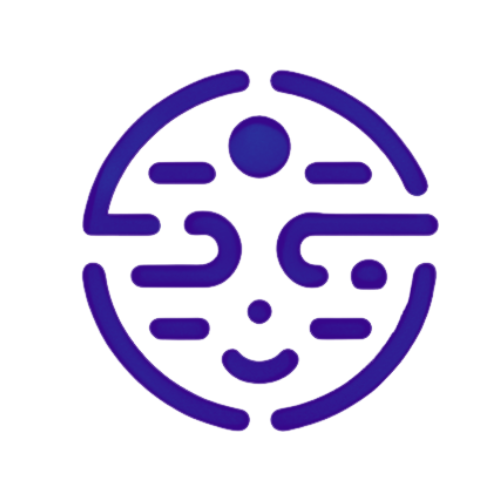Project Planner Pro
An AI-powered guide to crafting, managing, and executing complex project plans, ensuring timely completion with strategic efficiency.
Description
Maximize project outcomes with detailed planning, task breakdown, and calendar integration, finishing weeks ahead of schedule.
-
Strategic Project Mapping
-
Efficient Resource Allocation
-
Calendar Integration
-
Time to Complete
5-15 minutes
-
Time Saved
2-3 hours vs. manual
30-45 mins vs. basic ChatGPT
-
AI Workflow
Creates rapid prototypes in 3 steps.
Blueprints, action plans, finishing details
Join Our AI Academy
Learn the mindset and skills to use AI. Access on-demand training and open Q&A. Featuring our founder David Passiak and special guest experts.
When To Use
Ideal for orchestrating complex projects with multiple deadlines and overlapping priorities, ensuring efficient task management and timely completion.
Feature
Details
Benefits
Large-Scale Projects
When managing projects that span multiple departments or teams, involving intricate tasks and dependencies.
Provides a comprehensive overview, ensuring all team members are aligned with the project goals, deadlines, and their specific responsibilities.
Resource-Limited Tasks
Ideal for projects where resources (time, budget, manpower) are limited, requiring meticulous planning to maximize efficiency.
Helps identify and allocate resources wisely, preventing resource depletion and ensuring project milestones are met within constraints.
Tight Deadline Deliveries
For projects with tight deadlines, where every hour counts, and delays are not an option.
Enhances time management through effective scheduling and prioritization of tasks, ensuring deadlines are met without compromising quality.
How It Works
Simplify project planning into actionable steps, from foundational blueprints to detailed task execution.

-
Step 1
Initialize
Define the project's scope and objectives for planning.
-
Step 2
Plan
Break down complex projects into manageable tasks.
-
Step 3
Integrate
Integrate tasks into a digital calendar.
-
Step 4
Execute
Implement the plan, utilizing the structured roadmap.
Additional Info
- Project Overview: A clear definition of the project, including its goals and expected outcomes.
- Activities List: A comprehensive list of all tasks and activities required to complete the project.
- Resources Available: An inventory of all resources (human, financial, technical) available for the project.
- Potential Challenges: Identification of potential obstacles or challenges that might impact the project.
- Timeline: An estimated project timeline, including key milestones and deadlines.
- Budgetary Constraints: Any financial limitations or budget allocations for the project.
Follow these steps to navigate the Project Planner Pro's functionalities effectively:
- Profile Setup: Access your profile settings in ChatGPT and navigate to "Custom Instructions" to input the provided custom instruction sets for workflow management.
- Blueprint Creation: Engage in a dialogue with ChatGPT, providing the preliminary details collected. Use these to draft a structured project blueprint that outlines the scope, objectives, and sequence of tasks.
- Action Plan Development: Based on the blueprint, work with ChatGPT to break down each task into detailed steps, allocate resources, and establish validation checkpoints.
- Calendar Integration: Organize tasks and sub-tasks within a calendar format, assigning specific days and time blocks for each. Utilize the option to generate Google Calendar links or export the timetable to CSV for direct integration.
- Execution and Monitoring: Follow the structured plan, utilizing the calendar roadmap for daily task management. Adjust the plan as necessary based on progress and any unforeseen challenges.
- Project Blueprint: A detailed document that maps out the entire project, from objectives and resources to potential roadblocks.
- Detailed Task Lists: Breakdowns of each project activity into actionable steps, complete with resource allocation and timelines.
- Integrated Project Calendar: A comprehensive calendar that outlines each task and sub-task, complete with scheduling and Google Calendar links for easy tracking.
- Execution Roadmap: A step-by-step guide to executing the project, with a focus on time management and efficiency.
- Adaptable Project Plan: A flexible plan that can be adjusted based on project progress and challenges encountered.
FAQS
Navigate the intricacies of proposal crafting with ease
Begin by accessing your profile settings in ChatGPT, navigate to "Custom Instructions," and input the provided custom instructions for Project Planner Pro. Start a new chat session and provide your project details to initiate the planning process.
Yes, Project Planner Pro is designed to handle a wide range of projects, from simple tasks to complex endeavors with multiple deadlines and overlapping priorities.
The AI segments tasks into actionable steps, assigns time blocks for each, and integrates them into a calendar view, facilitating efficient time management and execution.
Project Planner Pro allows for flexible project management. You can update your project details at any time, and the AI will adjust the planning and timelines accordingly.
Yes, Project Planner Pro offers options to generate Google Calendar links for direct integration or export the entire project management calendar as a CSV file for use with other tools.
Yes, the AI includes detailed task breakdowns with resource distribution and utilization plans, ensuring efficient management of your project's resources.
Utilize the detailed timetable and execution roadmap, complete with monitoring mechanisms for task progress and dependencies, to keep your project on track.
ACCESS YOUR MEMBERSHIP
Creator Pro AI:
Member Portal
-
Embark on Your AI Empowerment Journey
Unlock exclusive access to our advanced AI suite. Dive into a world where strategic insights and cutting-edge tools transform your business in real-time.
-
Innovation at Your Fingertips
Seamlessly integrate AI into your workflow with our comprehensive library of tools. As a member, you're equipped to lead in the age of automation and intelligent insights.
-
Connect. Create. Excel.
Join our network of visionary professionals. Collaborate, learn, and grow with the support of an AI-powered community dedicated to excellence.