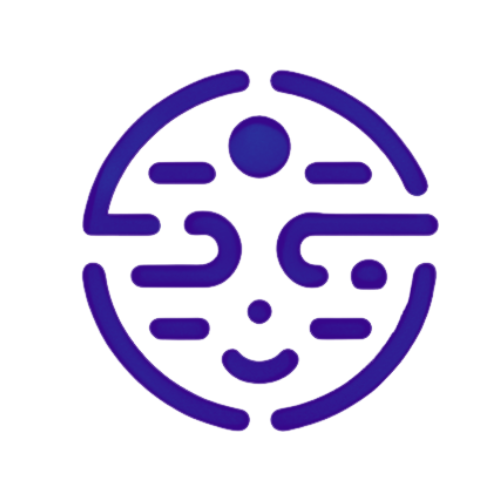YouTube SEO Video Script Writer
Unleash Your Creative Vision for Compelling Video Narratives.
Description
The Video Script Builder revolutionizes video scriptwriting by integrating strategic insights with creative execution, tailored for Descript users.
-
Strategic Blueprinting: Transform ideas into engaging narratives.
-
Narrative Construction: Seamlessly draft your story with precision.
-
Detail Enhancement: Elevate your script with visual recommendations.
-
Time to Complete
<10 minutes
-
Time Saved
2-3 hours vs. manual
20-30 mins vs. basic ChatGPT
-
AI Workflow
Crafts narrative hooks, storylines, CTAs
Applies templates for final polish
Join Our AI Academy
Learn the mindset and skills to use AI. Access on-demand training and open Q&A. Featuring our founder David Passiak and special guest experts.
When To Use
Content Creation, engagement boost and brand storytelling.
Feature
Details
Benefits
Educational Content Creation
When creating videos aimed at educating an audience on specific topics, themes, or skills.
Enhances the educational value of content with structured narratives and visual aids, making complex topics accessible and engaging.
Promotional Campaigns
For crafting promotional or marketing videos that highlight product features, brand values, or special offers.
Increases conversion rates and viewer engagement through compelling storytelling and targeted visual enhancements.
Personal Branding
Ideal for influencers or businesses looking to tell their story, share their journey, or establish a personal connection with their audience.
Builds brand identity and loyalty by showcasing authentic narratives and visually engaging content that resonates with viewers.
How It Works
From initial concept to detailed script and visual enhancement, the Video Script Builder streamlines the creation of compelling video narratives with ease and creativity.

-
Step 1
Preliminary Discussion
Begin with a deep dive into your video's goals, target audience, and core message to ensure alignment before script development starts.
-
Step 2
Strategy Blueprint
Utilize the tool to draft a comprehensive creative vision and story arc that resonates with your objectives, incorporating engaging hooks and instructive content to captivate viewers from the start.
-
Step 3
Narrative Construction
Transform your strategic blueprint into a detailed script. This step involves fleshing out the narrative with introductions, conclusions, and seamless transitions, ensuring the story flows smoothly.
-
Step 4
Detail Enhancement
Add the finishing touches by identifying key emotions or points within the narrative for on-screen text highlights or visual enhancements, and get specific keyword recommendations for sourcing relevant stock photos or videos.
Additional Info
Before starting with the Video Script Builder, ensure you have the following information ready to streamline the script creation process:
- Video Purpose and Goals: Clearly define what you aim to achieve with your video, whether it's to educate, entertain, promote, or inspire.
- Target Audience Insights: Gather information about your audience, including demographics, interests, and pain points, to tailor the script to their preferences and needs.
- Core Message and Themes: Outline the main message or lessons you want to convey, along with any specific themes or topics the video will cover.
- Visual Style and Preferences: Have an idea of the visual style and tone you're aiming for, which will guide the selection of stock photos and videos.
- Key Points and Highlights: List the key points or sections that need emphasis, which will help in suggesting on-screen text or specific visual enhancements.
- Stock Photo and Video Keywords: If you already have specific visuals in mind, list keywords related to these for faster sourcing during the detail enhancement phase.
Before starting with the Video Script Builder, ensure you have the following information ready to streamline the script creation process:
- Initial Setup:
- Begin by entering your video's purpose, target audience insights, and core message into the Video Script Builder. This foundational step ensures your script aligns with your goals and audience expectations.
- Strategy Blueprint Creation:
- Use the !blueprint shortcode to generate a strategic outline. Input your preliminary data when prompted to craft a comprehensive vision that serves as the backbone of your narrative.
- Developing the Narrative:
- With your strategic blueprint ready, apply the !narrative shortcode to transform the outline into a full-fledged script. This includes detailed narrative construction, ensuring smooth transitions and a coherent story flow.
- Visual Enhancement Recommendations:
- Implement the !visuals shortcode to identify moments within your script that could benefit from visual enhancements. The tool will suggest keywords for sourcing relevant stock photos or videos, adding depth to your narrative.
- Review and Refinement:
- Go through the draft script and visual recommendations, making any necessary adjustments to ensure your video's message is clear, engaging, and visually appealing.
- Finalization:
- Once satisfied with the script and visual plan, use the finalized content as a guide for your video production process, incorporating suggested visuals and narrative elements as you edit in Descript or your chosen video editing software.
- Educational Tutorial Script
- Purpose: To create an educational video on sustainable living practices.
- Sample Output: A detailed script begins with an engaging introduction about the importance of sustainability, followed by a series of instructional segments on recycling, reducing energy consumption, and eco-friendly shopping habits. Each segment includes suggestions for on-screen text highlights ("Reduce, Reuse, Recycle", "Energy-Saving Tips") and keywords for sourcing visuals (e.g., "recycling bins", "LED bulbs").
- Brand Promotional Video Script
- Purpose: To promote a new line of eco-friendly products.
- Sample Output: The script outlines the product's unique selling points, customer testimonials, and a call-to-action encouraging viewers to make a purchase. Visual enhancement recommendations include keywords for stock photos or videos like "eco-friendly packaging", "happy customers", and "product in use" to visually complement the narrative.
- Personal Branding Story
- Purpose: To share an influencer's journey towards a zero-waste lifestyle.
- Sample Output: A narrative script that personalizes the influencer's story, detailing challenges and achievements, with suggestions for personal photos or videos at key moments and keywords for additional visuals such as "zero waste swaps", "DIY composting", and "thrifting finds".
FAQS
Navigate the intricacies of proposal crafting with ease
The Video Script Builder is versatile and can be used to create educational content, promotional videos, personal branding stories, and more. It provides tailored support for developing narratives that engage and inform your target audience.
The tool is designed to complement Descript's video editing capabilities by recommending specific points in your script to add stock photos or videos. This integration streamlines the editing process, allowing for a seamless transition from script to screen.
Absolutely. The Video Script Builder can help outline and script individual episodes within a series, ensuring consistency in narrative flow, tone, and visual style across all episodes.
No worries! The Video Script Builder guides you through each step of the process, from initial concept to detailed scripting and visual enhancements. It's designed to be user-friendly for both novices and experienced scriptwriters.
ACCESS YOUR MEMBERSHIP
Creator Pro AI:
Knowledge Center
-
Embark on Your AI Empowerment Journey
Unlock exclusive access to our advanced AI suite. Dive into a world where strategic insights and cutting-edge tools transform your business in real-time.
-
Innovation at Your Fingertips
Seamlessly integrate AI into your workflow with our comprehensive library of tools. As a member, you're equipped to lead in the age of automation and intelligent insights.
-
Connect. Create. Excel.
Join our network of visionary professionals. Collaborate, learn, and grow with the support of an AI-powered community dedicated to excellence.