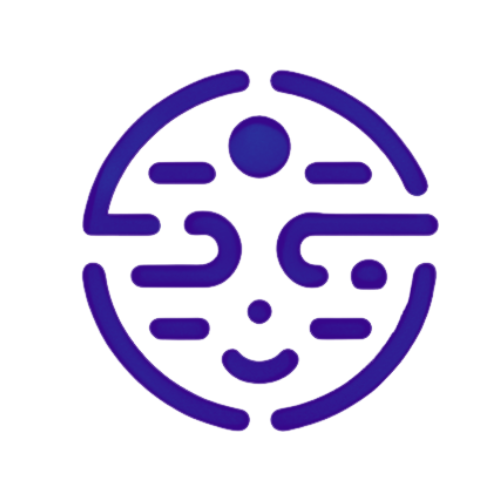LinkedIn Post Generator
A powerful tool designed to craft engaging LinkedIn posts, enhancing brand visibility and fostering audience interaction for various campaign goals.
Description
Maximize LinkedIn engagement with dynamic, targeted posts crafted to resonate with your audience and drive action.
-
Dynamic Content Strategies: Tailors content based on brand identity, audience analysis, and campaign goals.
-
Engagement-Driven Formulas: Crafts compelling hooks, narratives, and CTAs to boost interaction rates.
-
Adaptive Post Enhancements: Offers emoji, visual generation, and cross-platform adaptation for broader engagement.
-
Time to Complete
<10 minutes
-
Time Saved
2-3 hours vs. manual
20-30 mins vs. basic ChatGPT
-
AI Workflow
Crafts narrative hooks, storylines, CTAs
Applies templates for final polish
Join Our AI Academy
Learn the mindset and skills to use AI. Access on-demand training and open Q&A. Featuring our founder David Passiak and special guest experts.
When To Use
Use the LinkedIn Post Generator to elevate your professional presence, enhance brand visibility, and drive specific audience actions on LinkedIn.
Feature
Details
Benefits
Brand Awareness
Amplify your brand's presence on LinkedIn with posts that reflect your core values and resonate with your target audience.
Increases visibility and establishes your brand as a thought leader in your industry.
Lead Generation
Craft posts with compelling CTAs to capture leads, directing traffic to your website or event registrations.
Boosts conversion rates through targeted, action-driven content.
Community Engagement
Engage with your professional community by sharing insights, trends, and valuable content that sparks conversations.
Strengthens relationships and fosters a loyal community around your brand.
How It Works
Effortlessly craft and optimize LinkedIn posts: Define your strategy, create engaging content with dynamic hooks and CTAs, and enhance for peak engagement—all in a few simple steps.

-
Step 1
Define
Define your brand identity, target audience, and campaign goals to tailor your LinkedIn strategy.
-
Step 2
Select
Select dynamic content strategies to craft your post's hook, story, and CTA.
-
Step 3
Customize
Customize and enhance your post with emojis, visuals, or adapt it for cross-platform sharing.
-
Step 4
Review
Review and publish your optimized LinkedIn post, ready to engage and drive action.
Additional Info
- Brand Identity and Values: Understand your brand’s core values and messaging pillars.
- Target Audience Analysis: Details about your LinkedIn audience's demographics, interests, and behaviors.
- Industry Trends and Insights: Current trends, challenges, and opportunities in your industry.
- Content Assets: Available articles, whitepapers, success stories, testimonials, etc.
- Engagement Objectives: Specific outcomes you desire from your LinkedIn campaign (e.g., lead generation, thought leadership).
- Tone and Style Guidelines: Preferred tone and style to ensure consistency and professionalism.
- Start with Strategy: Begin by entering your brand identity, target audience, and engagement objectives to tailor your content strategy.
- Craft Your Post: Utilize the dynamic content strategies to generate hooks, stories, and CTAs. Experiment with different variations to find what resonates.
- Enhance and Optimize: Add emojis or visuals to your post for increased engagement. Consider adapting your content for cross-platform use to maximize reach.
- Review and Publish: Before posting, review your content to ensure it aligns with your brand voice and campaign goals. Use the feedback for future optimizations.
- Scenario: Brand Awareness Campaign
- Hook: "Ever wondered what makes [Brand Name] stand out in [Industry]?"
- Story: Dive into our journey of innovation and commitment to quality that positions us at the forefront of [Industry].
- CTA: "Discover our story and be part of the revolution. Click to learn more."
- Enhancement: Visual of an innovative product or team, with a simple emoji to convey excitement.
- Scenario: Lead Generation for an Event
- Hook: "Join us at [Event Name] to unlock the future of [Industry]!"
- Story: Exclusive insights, networking opportunities, and breakthrough solutions await.
- CTA: "Secure your spot now! Register today and transform your tomorrow."
- Enhancement: Event banner created with DALL-E, and directional emojis to highlight the registration link.
FAQS
Navigate the intricacies of proposal crafting with ease
It's an AI tool designed to help users create engaging and effective LinkedIn posts that resonate with their target audience, driving brand awareness, engagement, and specific actions.
The tool uses input about your brand identity, values, target audience demographics, and engagement objectives to dynamically craft content strategies that align with your brand messaging.
Yes, whether your goals are brand awareness, lead generation, thought leadership, or community engagement, the LinkedIn Post Generator can tailor content to fit your specific objectives.
The tool creates variations of hooks, stories, and CTAs based on best practices for engagement. It also offers enhancements like emojis and custom visuals to make your posts more appealing.
ACCESS YOUR MEMBERSHIP
Creator Pro AI:
Knowledge Center
-
Embark on Your AI Empowerment Journey
Unlock exclusive access to our advanced AI suite. Dive into a world where strategic insights and cutting-edge tools transform your business in real-time.
-
Innovation at Your Fingertips
Seamlessly integrate AI into your workflow with our comprehensive library of tools. As a member, you're equipped to lead in the age of automation and intelligent insights.
-
Connect. Create. Excel.
Join our network of visionary professionals. Collaborate, learn, and grow with the support of an AI-powered community dedicated to excellence.