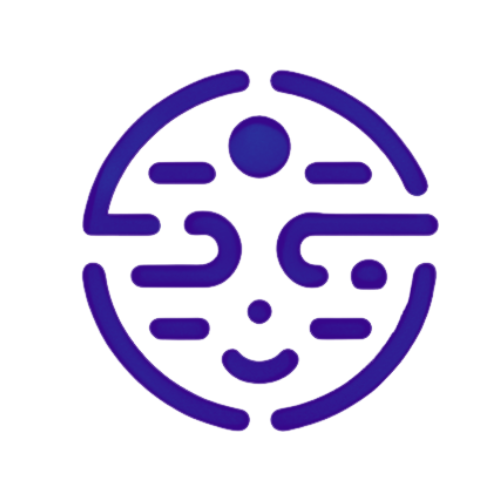Consistent Design Style
Revolutionize your projects with Consistent Design Style, creating consistent style across various scenes with guided artistic vision.
Description
Craft visually cohesive images across projects, leveraging predefined styles and a unique "Style Summary" for artistic guidance.
-
Diverse Artistic Styles: Choose from five unique styles to set your project's visual tone
-
Customizable Style Summary: Tailor a comprehensive brief for consistent visual identity
-
Iterative Image Refinement: Refine images based on feedback, ensuring alignment with vision
-
Time to Complete
<10 minutes
-
Time Saved
Hours vs. manual design work
10-15 mins vs. basic image generation
-
AI Workflow
Uses DALL-E 3 to generate designs, visual concepts, and illustrations
Join Our AI Academy
Learn the mindset and skills to use AI. Access on-demand training and open Q&A. Featuring our founder David Passiak and special guest experts.
When To Use
Utilize DALL·E 3 Creative Director GPT for projects requiring consistent visual styles across various scenes, or when exploring new artistic directions with ease.
Feature
Details
Benefits
Branding Campaign
Create a series of images for a branding campaign that maintains a consistent aesthetic across all marketing materials.
Achieve a unified brand identity, enhancing brand recognition and cohesion in marketing efforts.
Story Illustration
Illustrate a story or book with images that consistently reflect the narrative's tone and style, from cover to cover.
Enhance narrative immersion with visually cohesive illustrations that complement the storytelling.
Concept Art
Generate concept art for games or movies, ensuring that all characters and settings adhere to the selected artistic style.
Streamline the pre-production process with a consistent visual direction, facilitating clearer communication and vision realization.
How It Works
Effortlessly craft a cohesive visual series with Consistent Design Style, where intuitive design meets iterative perfection.

-
Step 1
Setup and Style Selection
Upload project details and select an artistic style to define your visual direction.
-
Step 2
Image Creation and Refinement
Generate images using Consistent Design Style, review outputs, and refine based on feedback, updating the "Style Summary" as needed.
-
Step 3
Continuous Creation and Style Evolution
Decide on creating additional images or changing styles, using the updated "Style Summary" for consistent visual identity or to explore new directions.
-
Step 4
Final Delivery
Receive finalized images along with the "Style Summary," ensuring a reference for future projects and consistent visual style.
Additional Info
- Detailed project description: Characters, key scenes, specific visual elements
- Selection of an artistic style
- Preferences for mood, thematic elements, specific visual features
- Initiate Project: Start by using SetupProject to upload your project's foundational details and select your artistic style.
- Craft and Refine Creative Brief: Utilize UpdateBrief to refine your project's creative brief based on evolving ideas or feedback.
- Generate and Refine Images: Command GenerateNew for initial image creation and RefineImage for subsequent refinements.
- Style Evolution or Expansion: Use ChangeStyle to explore new artistic directions or continue with GenerateNew under the updated style summary for additional creations.
- A series of images that are visually cohesive and aligned with your project's aesthetic goals, facilitated by a detailed and evolving "Style Summary."
- A dynamic and interactive creative process that respects your project's need for both consistency and the ability to adapt to new creative insights or directions.
FAQS
Navigate the intricacies of proposal crafting with ease
Consider the mood, theme, and visual elements of your project. Review the descriptions and examples provided for each predefined artistic style (e.g., Anime Aesthetic, Photorealism, etc.) to decide which style best aligns with your vision. The ChangeStyle command allows for experimentation and changes if needed.
Provide comprehensive details including characters, key scenes, specific visual elements, and any mood or thematic elements you envision. The more detailed your input, the better Consistent Design Style can align the generated images with your project's goals.
Yes, you can refine an image multiple times using the RefineImage command. There's no strict limit to the number of refinements; however, the goal is to efficiently achieve images that align with your vision. Continuous dialogue and specific feedback help streamline this process.
Consistency is maintained through the "Style Summary" and "Persistent Details Summary," which document your chosen style, color schemes, and critical, recurring visual elements. These summaries guide the generation of all images, ensuring they adhere to your project's visual identity.
You can change the artistic style at any point using the ChangeStyle command. This will update your "Style Summary," and future images will be generated in the new style, offering flexibility to evolve your project's visual direction.
Images generated can be used for commercial purposes, but it's crucial to review Consistent Design Style's terms of service and copyright guidelines to ensure compliance with usage restrictions or requirements. Always consider the need for appropriate licenses or permissions for commercial use.
Absolutely. By providing a detailed creative brief that outlines the narrative, key scenes, and character details, Consistent Design Style can generate images that not only maintain a consistent style but also sequentially tell your story.
ACCESS YOUR MEMBERSHIP
Creator Pro AI:
Member Portal
-
Embark on Your AI Empowerment Journey
Unlock exclusive access to our advanced AI suite. Dive into a world where strategic insights and cutting-edge tools transform your business in real-time.
-
Innovation at Your Fingertips
Seamlessly integrate AI into your workflow with our comprehensive library of tools. As a member, you're equipped to lead in the age of automation and intelligent insights.
-
Connect. Create. Excel.
Join our network of visionary professionals. Collaborate, learn, and grow with the support of an AI-powered community dedicated to excellence.