Data Visualization Stylizer
Transform data into customized, visually appealing charts and graphs for enhanced data presentation and analysis.
Description
Visualize data with style; choose designs and backgrounds for impactful presentations and easy downloads.
-
Transform Data Visually: Quickly turn your data into charts and graphs
-
Customizable Designs: Select from various styles and backgrounds
-
Seamless Downloads: Easily download your customized visualizations
-
Time to Complete
<10 minutes
-
Time Saved
Hours vs. manual design work
10-15 mins vs. basic image generation
-
AI Workflow
Uses DALL-E 3 to generate designs, visual concepts, and illustrations
Join Our AI Academy
Learn the mindset and skills to use AI. Access on-demand training and open Q&A. Featuring our founder David Passiak and special guest experts.
When To Use
This GPT excels when you need to quickly turn complex data into easy-to-understand visualizations for reports, presentations, or data analysis.
Feature
Details
Benefits
Business Reporting
Transform financial and performance metrics into clear, compelling visualizations for stakeholders.
Enhance decision-making with visually appealing reports; save time on creating business presentations.
Academic Research
Visualize research data for papers or presentations, highlighting key findings and trends.
Simplify complex data interpretation, making research findings accessible and engaging.
Marketing Insights
Generate visual content to illustrate campaign performance or market research outcomes.
Communicate marketing effectiveness and consumer insights through intuitive charts and graphs.
How It Works
Effortlessly upload your data, select and customize your visualization style, and download your personalized chart for impactful presentations.

-
Step 1
Upload Data and Select Visual Style
Start by uploading your dataset and choose your preferred visualization style and background.
-
Step 2
Customize Visualization
Adjust your visualization based on style options and background choices, ensuring it meets your specific needs.
-
Step 3
Review and Feedback
Preview your visualization, provide feedback, and make necessary adjustments for optimal presentation.
-
Step 4
Download Customized Visualization
Finalize your visualization and download it using a provided link, ready for use in your presentations or reports.
Additional Info
- Dataset for Visualization: Ensure your data is ready for upload in a supported format (CSV, Excel, etc.).
- Visualization Goal: Know the objective of your visualization (e.g., business report, academic research, marketing insights).
- Preferred Style and Background: Have an idea of the desired visual style and background for your data presentation.
- Start the Process: Use the #pro shortcode or the UploadData() command to begin. If data is already present in the context window, it will be automatically recognized.
- Select Visualization Style: Choose from the five style options (Corporate Precision, Innovative Insights, Subtle Elegance, Sustainable Growth, Foundation and Evolution) and select your preferred background (solid colors or transparent).
- Customize Your Visualization: Based on your selected style, customize the visualization further by adjusting colors, fonts, and background as needed.
- Review and Provide Feedback: Preview the generated visualization. Provide feedback if adjustments are needed to better align with your presentation goals.
- Download Your Visualization: Once satisfied with the visualization, use the GenerateDownloadLink() command to receive a link to download your customized chart or graph.
- Business Reporting Visualization: A bar chart illustrating quarterly revenue growth, styled in "Corporate Precision" with a solid white background, highlighting key performance metrics.
- Academic Research Visualization: A line graph showing the results of a scientific experiment over time, presented in "Subtle Elegance" with a gentle pastel palette, making complex data accessible.
- Marketing Insights Visualization: A pie chart depicting customer segmentation, designed in "Innovative Insights" style, showcasing the diversity of the market with vibrant colors.
FAQS
Navigate the intricacies of proposal crafting with ease
You can visualize a wide range of data types, including financial metrics, academic research data, customer segmentation, market research outcomes, and more, provided they are in a supported format like CSV or Excel.
Consider the context and audience of your presentation. Each style is designed with a specific theme in mind, from corporate presentations to creative insights. Preview each style's description to match your data's narrative.
Yes, you can select from predefined visualization styles that come with their own color palettes and fonts. These were chosen to ensure optimal readability and impact for various presentation contexts.
Use the UploadData() command or simply type #pro if your data is already present in the conversation's context window. The GPT will guide you through the process.
ACCESS YOUR MEMBERSHIP
Creator Pro AI:
Knowledge Center
-
Embark on Your AI Empowerment Journey
Unlock exclusive access to our advanced AI suite. Dive into a world where strategic insights and cutting-edge tools transform your business in real-time.
-
Innovation at Your Fingertips
Seamlessly integrate AI into your workflow with our comprehensive library of tools. As a member, you're equipped to lead in the age of automation and intelligent insights.
-
Connect. Create. Excel.
Join our network of visionary professionals. Collaborate, learn, and grow with the support of an AI-powered community dedicated to excellence.