Multimedia Design Workflow
Streamlines multimedia project planning, offering tailored tool selection and step-by-step execution guidance for creative and technical success.
Description
Facilitates effective multimedia project planning with tool recommendations and detailed execution steps, ensuring creative coherence and technical integration.
-
Custom Blueprint Creation: Generates a detailed plan for multimedia projects.
-
Dynamic Tool Recommendation: Offers up-to-date software and resource suggestions.
-
Step-by-Step Guidance: Provides comprehensive instructions for project execution.
-
Time to Complete
5-15 minutes
-
Time Saved
2-3 hours vs. manual
30-45 mins vs. basic ChatGPT
-
AI Workflow
Creates rapid prototypes in 3 steps.
Blueprints, action plans, finishing details
Join Our AI Academy
Learn the mindset and skills to use AI. Access on-demand training and open Q&A. Featuring our founder David Passiak and special guest experts.
When To Use
Ideal for planning and executing multimedia projects with precision, ensuring alignment with creative goals and technical requirements.
Feature
Details
Benefits
Project Planning
Users beginning a multimedia project without a clear roadmap.
Streamlines the planning process, ensuring a clear, actionable plan aligns with project goals and constraints.
Tool Selection
Users unsure of the best tools and resources for their multimedia projects.
Provides customized recommendations for software and resources, saving time and optimizing project outcomes.
Execution Assistance
Users need step-by-step guidance to execute their multimedia project.
Offers detailed, step-by-step instructions tailored to the project's specifics, enhancing workflow efficiency and project quality.
How It Works
Briefly, this GPT assists in the seamless execution of multimedia projects from conception to completion.

-
Step 1
Gather Preliminary Data
Collect essential details about the project's goals, creative and technical requirements.
-
Step 2
Blueprint Creation
Generate a comprehensive project blueprint based on gathered data.
-
Step 3
Tool and Resource Recommendation
Provide customized tool and resource suggestions to optimize project execution.
-
Step 4
Detailed Execution Guidance
Offer step-by-step instructions for each phase of the project, ensuring successful completion.
Additional Info
To effectively utilize the Multimedia Design Workflow GPT, users should prepare the following information:
- Project Goals and Objectives: Clear understanding of what you aim to achieve, including the message, target audience, and desired impact.
- Creative Challenges: Any stylistic preferences, thematic elements, brand guidelines, or creative constraints.
- Technical Environment: Details about your current setup, including software, hardware, and how new elements will integrate with existing resources.
- Resource Inventory: A list of available tools, platforms, and any budget limitations.
- Project Constraints: Time, skills, or other specific limitations to consider.
- Visual Concepts: Sketches or mock-ups of your envisioned project to guide the planning process.
To interact with the Multimedia Design Workflow GPT effectively, follow these steps:
- Initiate Project Consultation: Start by sharing your project goals, creative challenges, technical environment details, resource inventory, and any constraints. This can be done through an initial questionnaire or interactive prompt within the GPT interface.
- Upload Visual Concepts: If available, upload any sketches or mock-ups through the designated upload feature. This will help the GPT understand your vision more clearly.
- Review Generated Blueprint: The GPT will process your input and generate a comprehensive project blueprint. Review this blueprint carefully and provide feedback or request adjustments as necessary.
- Explore Tool Recommendations: Based on your project details, the GPT will recommend tools and resources. Investigate these suggestions, and select those that best fit your needs.
- Execute Project Plan: Follow the detailed step-by-step instructions tailored to your project. This will include guidelines for asset creation, editing, assembly, testing, and feedback loops.
- Adjust Based on Feedback: Incorporate feedback from stakeholders or the GPT itself to refine your project. Repeat the feedback loop as needed to achieve the best outcome.
- Finalize and Distribute: Use the GPT’s guidance for finalizing your project and learn strategies for effective distribution or publication.
- Multimedia Project Blueprint:
- An actionable plan detailing project phases, tool recommendations, and execution strategies. This document serves as a roadmap from conception to completion, including milestones and deliverables.
- Tool and Resource List:
- A curated selection of software, hardware, and platforms tailored to your project needs, complete with links to official sites, tutorials, and user guides.
- Step-by-Step Execution Guide:
- Detailed instructions for each phase of your project, from initiation and asset creation to editing, assembly, and distribution. This guide includes troubleshooting tips, best practices, and recommendations for feedback incorporation.
- Visual Concept Analysis:
- Feedback and insights on uploaded sketches or mock-ups, with suggestions for improvement or consideration during the project development phase.
FAQS
Navigate the intricacies of proposal crafting with ease
This tool is ideal for creatives, designers, marketers, and educators involved in producing multimedia content. Whether you're a seasoned professional or a novice looking to execute a project, this GPT can streamline your workflow and enhance your project's creative and technical quality.
By analyzing your project's goals, technical requirements, and constraints, the GPT recommends the most suitable software and resources. These recommendations are based on up-to-date industry standards and innovations, ensuring you have access to the best tools for your project.
Absolutely. The GPT can guide you through the planning phase, helping you clarify your project's objectives and conceptualize your vision. It provides actionable insights and suggestions, ensuring your project has a solid foundation before moving into execution.
The GPT takes into account any budget limitations you might have. It can recommend cost-effective tools and resources, and provide strategies for maximizing your project's impact while staying within your budget.
The instructions are comprehensive and tailored to your project's specific needs. They cover everything from initiation and asset creation to editing, assembly, and feedback incorporation. The guide includes best practices, troubleshooting tips, and recommendations for efficiency.
Yes, the GPT's framework supports collaboration by allowing team members to contribute to the planning process, review project blueprints, and follow the execution guide together. This collaborative approach ensures that all stakeholders are aligned and can contribute effectively.
The GPT utilizes dynamic research and updates, leveraging Bing search to ensure that the recommendations reflect the latest tools, software, and industry practices. This ensures that your project utilizes cutting-edge technology and methodologies.
Through iterative drafting and feedback, the GPT ensures your project remains aligned with your initial vision and objectives. User confirmation is sought at each phase, allowing for adjustments and refinements to ensure the final outcome meets or exceeds your expectations.
ACCESS YOUR MEMBERSHIP
Creator Pro AI:
Knowledge Center
-
Embark on Your AI Empowerment Journey
Unlock exclusive access to our advanced AI suite. Dive into a world where strategic insights and cutting-edge tools transform your business in real-time.
-
Innovation at Your Fingertips
Seamlessly integrate AI into your workflow with our comprehensive library of tools. As a member, you're equipped to lead in the age of automation and intelligent insights.
-
Connect. Create. Excel.
Join our network of visionary professionals. Collaborate, learn, and grow with the support of an AI-powered community dedicated to excellence.