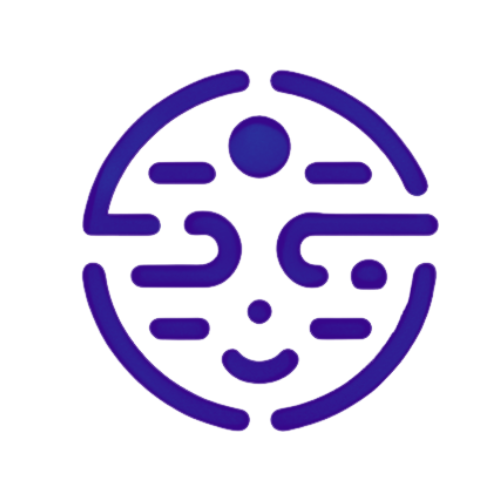Proposal Builder
Revolutionize proposal creation with AI-driven efficiency, ensuring comprehensive, customized business proposals tailored to every client.
Description
Streamline proposal crafting with AI, integrating products/services into impactful, personalized business proposals.
-
Time-saving proposal crafting
-
Integrate product/services
-
Custom tailored for every client
-
Time to Complete
10-30 minutes
-
Time Saved
2-3 hours vs. manual
30-45 mins vs. basic ChatGPT
-
AI Workflow
Interactive dialogue for co-creating
Provides expert step-by-step guidance
Join Our AI Academy
Learn the mindset and skills to use AI. Access on-demand training and open Q&A. Featuring our founder David Passiak and special guest experts.
When To Use
Use the Business Proposal Builder when seeking a streamlined, effective way to craft tailored, comprehensive business proposals efficiently.
Feature
Details
Benefits
Quick Customization
Ideal for rapidly customizing proposals for different clients, leveraging AI to adjust key components.
Saves time, ensures relevance, and enhances proposal appeal.
Comprehensive Integration
Perfect for integrating a wide range of products and services into a single, cohesive proposal.
Demonstrates full capabilities, maintains consistency, and improves client understanding.
Template Optimization
Use when ensuring all business proposals align with brand messaging and values.
Reinforces brand identity, strengthens messaging, and builds trust.
How It Works
Efficiently create compelling business proposals by integrating your brand, customizing contents, and refining with AI assistance.

-
Step 1
Info
Compile existing brand info and product/service details.
-
Step 2
Customize
Tailor each section according to your needs.
-
Step 3
Create
Summary, objectives, methodology, timeline, budget, conclusion.
-
Step 4
Finalize
Ensure alignment with brand and business goals.
Additional Info
To craft a compelling business proposal using the Proposal Builder GPT, ensure you have the following preliminary details and inputs:
- Brand Foundation and Product Information: Gather detailed information about your brand's mission, vision, values, and any existing product or service descriptions. This ensures the proposal aligns with your brand identity and offerings.
- Executive Summary Requirements: Understand the key highlights of your proposal, including your unique value proposition and why your solution is superior.
- Objectives and Scope: Clearly define the goals of your proposal and the scope of work, including what you aim to achieve and deliver for the client.
- Methodology Information: Detail the approach, products, and services you plan to use as solutions, including any unique methodologies or processes.
- Timeline and Milestones: Outline the expected timeline for the project, including key milestones, to set realistic expectations.
- Budget Details: Prepare a transparent and itemized list of costs associated with your proposal to build trust and clarity.
- Conclusion Elements: Consider how you want to conclude your proposal, emphasizing the benefits of choosing your solution and encouraging action.
-
Integrate Brand Foundation and Product Information
- Drafting: Start by integrating your brand foundation and product information into the proposal template to ensure consistency across the document.
- Review: Examine this section for alignment with your brand's messaging and completeness in showcasing your offerings.
- Finalize: Confirm that the brand and product information is accurately and compellingly presented.
-
Executive Summary
- Drafting: Craft an executive summary that captures the essence of your proposal, highlighting your unique value proposition.
- Review: Assess the summary for impact, clarity, and its ability to engage the reader immediately.
- Finalize: Ensure the executive summary makes a strong first impression and accurately reflects the proposal's value
-
Objectives and Scope
- Drafting: Clearly articulate the objectives and scope of the proposal, detailing what you aim to achieve and the deliverables.
- Review: Check that the objectives are measurable and the scope is clearly defined, leaving no room for ambiguity.
- Finalize: Validate that this section sets clear expectations for the project's outcomes.
-
Methodology
- Drafting: Describe your methodology and how your products/services will be utilized to achieve the proposal's objectives.
- Review: Ensure the methodology is comprehensive, showcasing your approach and differentiating your solutions.
- Finalize: Confirm that the methodology section convincingly presents your strategy and solutions.
-
Timeline and Milestones
- Drafting: Outline a realistic timeline for the project, including key milestones, to set expectations.
- Review: Evaluate the timeline for feasibility and clarity, ensuring it aligns with project objectives and scope.
- Finalize: Approve the timeline, ensuring it's clearly communicated and agreed upon.
-
Budget
- Drafting: Create a detailed and transparent budget section, itemizing costs associated with the proposal.
- Review: Scrutinize the budget for accuracy, completeness, and transparency to build trust with the client.
- Finalize: Ensure the budget is clear, justifiable, and aligned with the value delivered by the proposal.
-
Conclusion
- Drafting: Conclude the proposal with a compelling summary that reiterates the benefits of your solution and prompts action.
- Review: Check the conclusion for its effectiveness in reinforcing the proposal's value and encouraging decision-making.
- Finalize: Make sure the conclusion leaves a lasting impression and clearly outlines the next steps.
-
Business Proposal Template: A comprehensive template that includes:
- Integrated Brand Foundation and Product Information
- An impactful Executive Summary
- Clearly defined Objectives and Scope
- Detailed Methodology section
- Realistic Timeline and Milestones
- Transparent Budget
- Compelling Conclusion
- Review and Adjustment Protocol: A systematic approach for reviewing each section with stakeholders, incorporating feedback, and making necessary adjustments to ensure the proposal is tailored to the client's needs and expectations.
- Finalization Checklist: A checklist to ensure all sections of the proposal are complete, reviewed, and finalized before submission.
FAQS
Navigate the intricacies of proposal crafting with ease
The AI analyzes the client-specific details you provide, such as industry, project scope, and unique requirements, to customize each section of the proposal, ensuring it aligns closely with the client's needs and expectations.
You'll need to provide detailed information about your company's offerings, brand identity, target client details, project objectives, and any specific requirements or preferences for the proposal's structure and content.
Yes, the AI can review your existing proposal content and suggest enhancements or adjustments to improve clarity, impact, and relevance to the target client.
While the GPT primarily focuses on content creation and customization, it can offer suggestions on structuring the proposal. For specific formatting and layouts, it integrates your preferences into the content generation process.
Yes, you can save the templates or individual sections created by the GPT for future customization and reuse, enhancing efficiency in your proposal creation process.
The GPT is designed with privacy and security in mind. It processes the information you provide within the session and does not store sensitive data after the session ends. However, it's always good to follow best practices regarding data privacy and avoid sharing highly sensitive information.
ACCESS YOUR MEMBERSHIP
Creator Pro AI:
Member Portal
-
Embark on Your AI Empowerment Journey
Unlock exclusive access to our advanced AI suite. Dive into a world where strategic insights and cutting-edge tools transform your business in real-time.
-
Innovation at Your Fingertips
Seamlessly integrate AI into your workflow with our comprehensive library of tools. As a member, you're equipped to lead in the age of automation and intelligent insights.
-
Connect. Create. Excel.
Join our network of visionary professionals. Collaborate, learn, and grow with the support of an AI-powered community dedicated to excellence.