Sales Enablement Assistant
Optimize your sales strategy with expert guidance on meeting preparation, follow-up, and proposal drafting, tailored to your needs.
Description
Enhance sales meetings and proposals with targeted assistance, personalized strategies, and efficient follow-ups.
-
Targeted Meeting Preparation: Streamline meeting prep with customized questions and templates.
-
Dynamic Follow-Up Strategies: Craft personalized follow-up actions and emails post-meeting.
-
Efficient Proposal Creation: Utilize frameworks for quick and impactful proposal drafting.
-
Time to Complete
5-15 minutes
-
Time Saved
2-3 hours vs. manual
30-45 mins vs. basic ChatGPT
-
AI Workflow
Creates rapid prototypes in 3 steps.
Blueprints, action plans, finishing details
Join Our AI Academy
Learn the mindset and skills to use AI. Access on-demand training and open Q&A. Featuring our founder David Passiak and special guest experts.
When To Use
Ideal for enhancing sales strategies through meticulous meeting preparation, personalized follow-up, and impactful proposal drafting.
Feature
Details
Benefits
Meeting Prep
For sales professionals seeking to enter meetings fully prepared with insights and tailored strategies.
Increases confidence, ensures relevance, and enhances engagement during sales meetings.
Follow-Up Mastery
After meetings, for crafting follow-ups that resonate and drive the sales process forward.
Strengthens relationships, clarifies next steps, and keeps proposals moving towards closure.
Proposal Perfection
When needing to draft proposals that capture attention and articulate value effectively.
Streamlines the proposal process, improves response rates, and increases win rates.
How It Works
Streamline your sales process with targeted meeting prep, personalized follow-ups, and proposal drafting, all through an interactive, feedback-driven assistant.Briefly, this GPT assists in the seamless execution of multimedia projects from conception to completion.

-
Step 1
Gather Insights
Start by inputting preliminary details about the sales prospect and your offerings.
-
Step 2
Strategize and Plan
Receive tailored strategies for meeting preparation and follow-up actions based on your inputs.
-
Step 3
Draft and Refine
Utilize templates and guidance to draft compelling proposals and follow-up communications.
-
Step 4
Feedback and Adjust
Incorporate feedback for continuous improvement of your sales approach.
Additional Info
For the Sales Enablement Assistant to effectively assist in meeting preparation, follow-up, and proposal drafting, users should prepare the following preliminary data and inputs:
- Prospect Company Details: Name, industry, size, and key contacts.
- Sales Objectives: Specific goals for the meeting or sales cycle.
- Product/Service Information: Key features, benefits, and differentiators.
- Competitive Landscape: Main competitors and your advantages.
- Previous Interactions: History of communications with the prospect.
- Prospect's Pain Points: Known challenges the prospect is facing.
- Desired Outcome: What success looks like for this engagement.
- Any Relevant Documents: Previous proposals, emails, or meeting notes.
- Step 1: Preliminary Data Submission
- Action: Input all required preliminary data including prospect company details, sales objectives, and product/service information.
- Purpose: Enables tailored assistance by providing the Sales Enablement Assistant with a comprehensive understanding of your sales context.
- Step 2: Choose Assistance Area
- Action: Select the area where you need support: Meeting Preparation, Meeting Follow-up, or Proposal Drafting.
- Purpose: Focuses the assistance on the most relevant tasks and strategies for your current needs.
- Step 3: Interactive Dialogue
- Action: Engage with the Assistant by answering specific questions related to your chosen focus area.
- Purpose: Refines the assistance provided, ensuring it is highly relevant and personalized to your sales situation.
- Step 4: Review and Apply Outputs
- Action: Examine the strategies, templates, or drafts provided by the Assistant and apply them to your sales process.
- Purpose: Utilizes expert-generated content to enhance your sales strategy, preparation, and follow-up efforts.
- Step 5: Feedback Loop
- Action: After applying the initial outputs, gather any resulting feedback or outcomes and share them with the Assistant.
- Purpose: Allows for iterative refinement of strategies and materials, improving effectiveness based on real-world results.
- Step 6: Execute and Adapt
- Action: Implement the finalized strategies, communications, and proposals in your sales activities.
- Purpose: Executes your sales process with enhanced tools and insights, adapting as necessary based on ongoing feedback and sales outcomes.
- Continuous Engagement
- Action: Revisit the Assistant for ongoing tasks, continuously updating with new information and feedback.
- Purpose: Ensures sustained improvement and adaptation of your sales processes, leveraging the Assistant's capabilities for ongoing sales success.
- Meeting Preparation Plan: A customized plan including key questions, insights about the prospect, and strategic talking points.
- Follow-Up Strategy: A personalized email template summarizing the meeting and proposing next steps.
- Sales Proposal Draft: An initial proposal outline, highlighting the solution's benefits tailored to the prospect's needs.
FAQS
Navigate the intricacies of proposal crafting with ease
The Assistant offers targeted assistance in meeting preparation, follow-up, and proposal drafting by providing customized questions, templates, and strategies based on your specific sales context and objectives.
Yes, the Assistant is designed to support a wide range of sales meetings, regardless of industry or sales model. It tailors assistance based on the preliminary information you provide about the prospect and your offerings.
You should provide details about the prospect's company, industry specifics, your product/service features and benefits, competitive landscape, previous interactions, and the sales objectives for the meeting.
The Assistant guides you in crafting personalized follow-up actions, including email templates and strategies based on the outcomes of your sales meetings, ensuring continuity and progression in the sales process.
ACCESS YOUR MEMBERSHIP
Creator Pro AI:
Knowledge Center
-
Embark on Your AI Empowerment Journey
Unlock exclusive access to our advanced AI suite. Dive into a world where strategic insights and cutting-edge tools transform your business in real-time.
-
Innovation at Your Fingertips
Seamlessly integrate AI into your workflow with our comprehensive library of tools. As a member, you're equipped to lead in the age of automation and intelligent insights.
-
Connect. Create. Excel.
Join our network of visionary professionals. Collaborate, learn, and grow with the support of an AI-powered community dedicated to excellence.